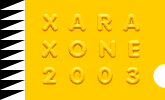|
Professional photographers sometimes place colored gradient filters in front of the lens to enhance the color in their photographs. You can do something similar if not superior in Xara.
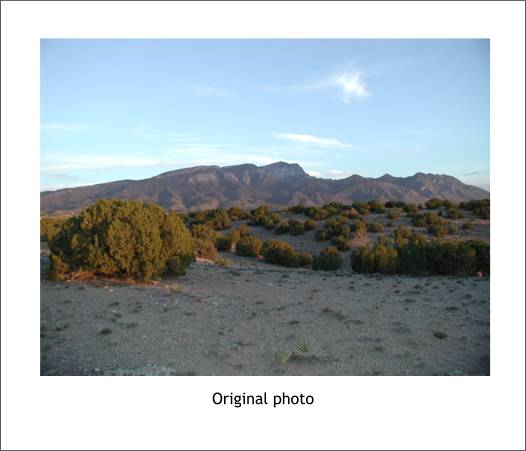
This is a photograph I took with my Olympus digital camera a few nights ago. The light was not great and the clouds were not very dramatic. Fortunately, I have a folder with hundreds of more exiting cloud photographs.
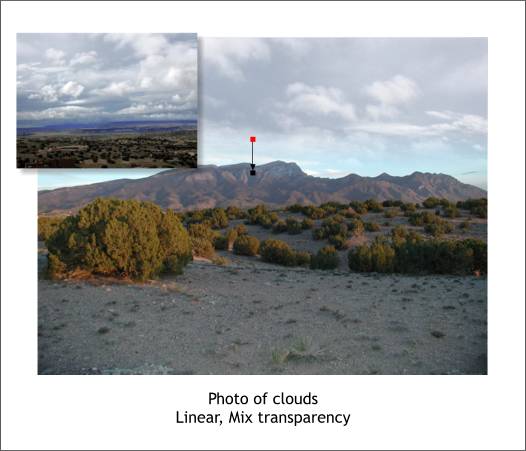
I resized the photograph shown in the upper left to the same size as my mountain photo and placed it on top. I applied a Linear, Mix transparency
starting just above the mountains and ending just a little below the top of the mountains. I flopped the photo of the clouds horizontally so the shadows were consistent with the mountain photo.
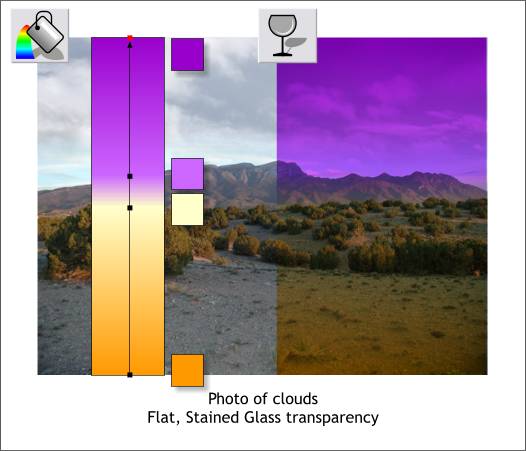
I placed a rectangle over the two photos and applied a Linear fill. Then I applied a Flat, Stained Glass transparency shown on the right. (Double click on the fill path arrow to add more color stations).
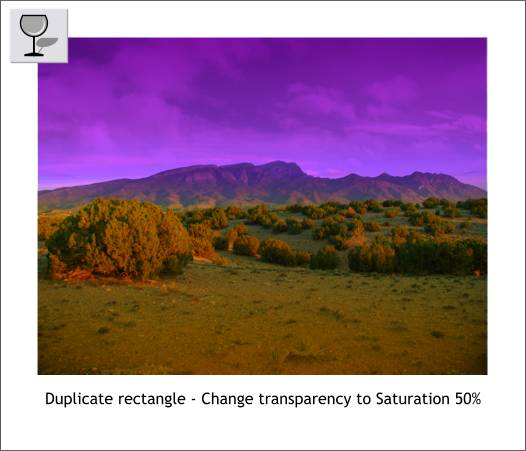
The transparent rectangle was cloned (Ctrl k) and the transparency type changed to Saturation with the slider setting set to 50%. This enhanced the orange light on the Piņon and Juniper trees.
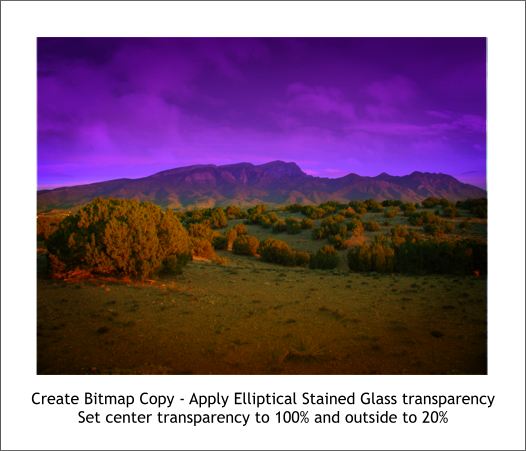
Finally, I created a bitmap copy of all the layers, placed it on top and applied an Elliptical, Stained Glass transparency with the center transparency setting at 100% and the outside setting at 20%.
The terrific thing about Xara is you can experiment freely and interactively throughout the process modifying the color and the transparency.
|