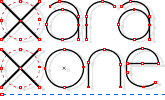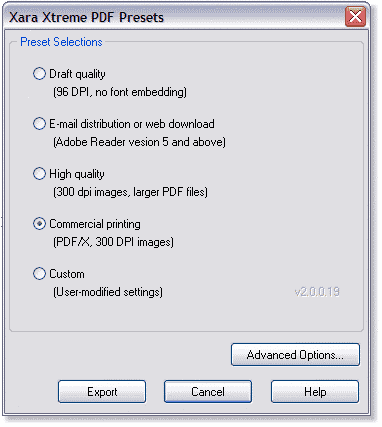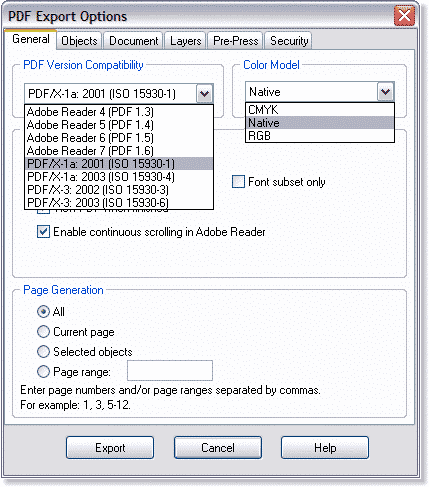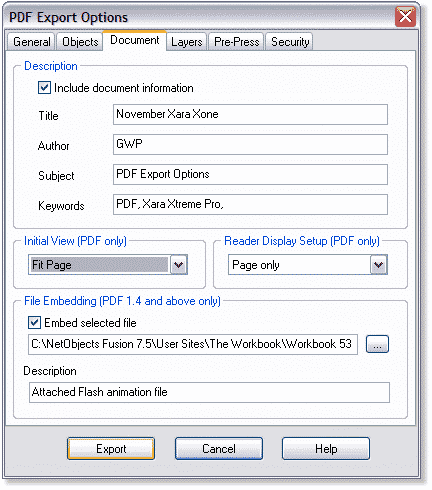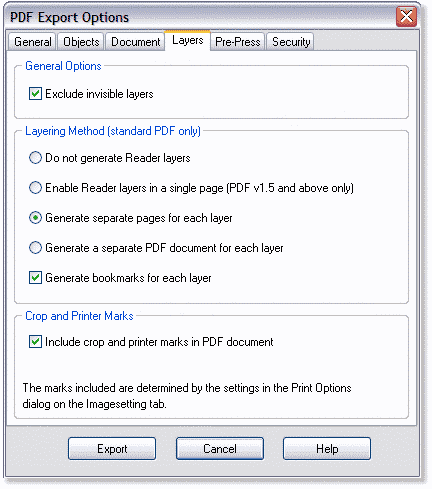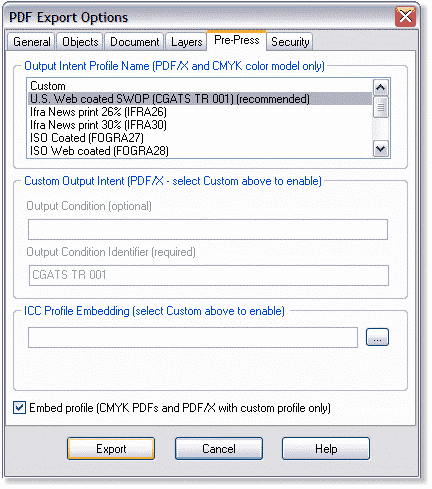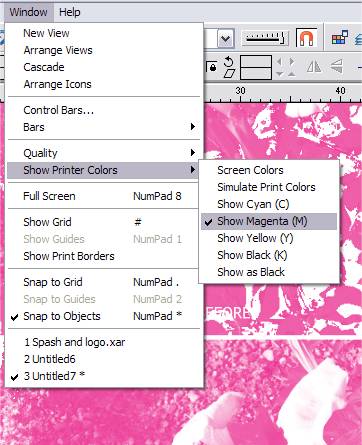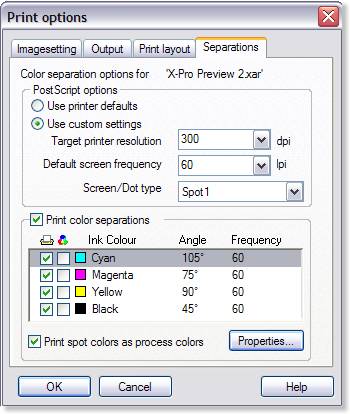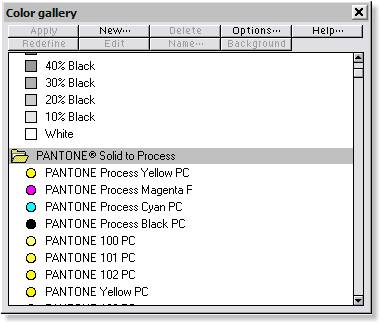|
|
|
Adobe's PDF (Portable Document File) file format has radically changed the way we exchange documents; from simple shared documents between offices, to documents to be posted on the Web, to very elaborate PDF/X documents that most printing companies prefer. PDF/X has seen many changes in the past few years and is currently at PDF/X3. Xara Xtreme has the capability to create a PDF file. But as anyone who has used this export option, there are many shortcomings. None the least of these is lack of support for CMYK color space. Another problem Xtreme users encountered was transparency which caused many problems down the road. Designers who require good solid PDF/X, files are going to be happy campers with Xara Xtreme Pro. Transparency is flattened, problem objects like drop shadows and bevels convert to CMYK color space, and there are a list of industry standard Output Intent specs to chose from. And there is something for the rest of us as well including the ability to export a Xara document with multiple layers with each layer on its own PDF document page.
There are a daunting number of choices to be made when outputting a PDF file. Xtreme Pro starts off with presets for the more popular options. So even if you are clueless about PDF files, there is bound to be a preset that addresses your needs as you can see in the new Presets dialog. Select one, press Export and you're on your way.
For the professional users, press the Advanced Options button and you will find a wealth of options. Xtreme Pro supports Adobe Reader versions 4-7 and PDF/X 1a - 3 (2003). All PDF/X documents default to CMYK color models. Non PDF/X versions can be set to RGB, Native or CMYK color models. Font Subset embeds only the characters used in your document. So if you only have 3 words in a particular font, only the characters users will be embedded in the file. As you can see on the bottom, you can export a multiple page document, or just a selection.
You can include a description of your document including title, author, subject and keywords. And here's a really cool new feature, you can embed another file in your PDF document such as the Flash animation I just created in Xtreme Pro. Or you could include a XAR file (the recipient would need Xtreme to open the file as they would with any embedded file however).
If you specify a non-PDF/X format, you can include layers in your document. You can have your layers print on separate pages. At first this seemed like a cool way to create a multiple page document. But with the new support for multiple pages, you can create a multipage document, and export it to any of the Reader or PDF/X types, and Xtreme will create a multipage PDF document. The Reader comments layer can be toggled off and on and you can include your own comments and add them to the Readers layer.
Xtreme Pro contains a list of Output Intent profiles. These are useful when preparing a document for a certain type of printing for example newspaper, or coated or uncoated printing stock, or web coated for magazine work. Oh and did I mention, you can append other PDF documents into your current document? You can. So you can take pages 2,3, and 5 from one document and pages 16-20 from another document and add them to your document. There are too many new features to discuss here but I think you get the idea. This is a major improvement for both the clued and the clueless.
To make Xara Xtreme affordable to the greatest number of users, and to keep the program file size manageable, several features included in Xara X and X1 were left out. These popular features are back in Xtreme Pro and include:
You can see the amount and intensity of each CMYK color in the Show Printer Colors dialog. Shown above is the magenta component. You can also opt to view the CMYK components as Black to gauge the value (the amount of light and dark) in each color). Simulate Print Colors has been around for several versions and gives an approximation of how the colors on the screen will look with printed in CMYK.
The Image Setting and Separations tabs are back giving you greater flexibility when exporting an EPS file. Once set, these controls will also apply to PDF output.
The exclusion of the Pantone spot and CMYK libraries in Xtreme was one reason many users kept their old versions of Xara X1. The Pantone color libraries are back so you can donate those copies to Xara X to charity.
|
||
|
|