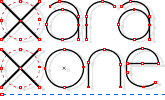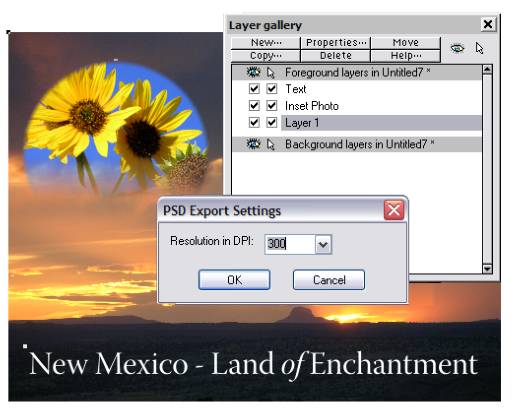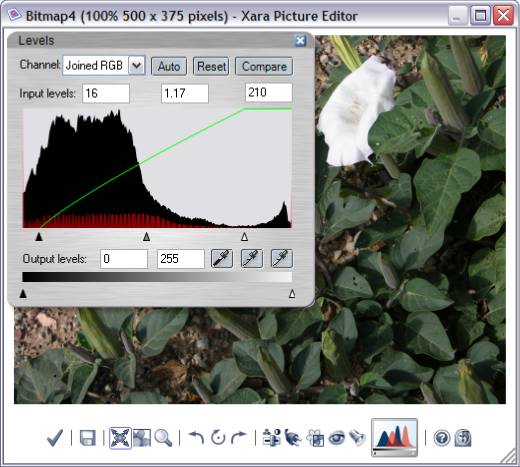|
|
|
Xara Xtreme added the XPE (Xara Picture Editor) which is a dandy photo editing module that does many of the things we used to do in Photoshop or PaintShop Pro, or maybe even in Corel Photo-Paint. And while XPE is excellent for the things it does, let's face it, it's no Photoshop! (On the other hand, Photoshop is no Xara Xtreme Pro, so there!) Xara Xtreme can import and export Photoshop *.PSD file format, but only as flat images. Layers are not supported. Until now, the only way to get a Xara document with multiple layers into Photoshop with the layers intact and editable was to use the *.PNG export and the Export each layer to a file of its own option and then reassemble the layers in Photoshop. It was not pretty, but it worked. Photoshop users, rejoice! Xtreme Pro supports layers in and out of Photoshop!
I prepared this simple postcard image and placed each element on a separate layer.
I exported the image to *.PSD at 300dpi.
Here is the same image in Photoshop CS2. The layers came in in the same order and the transparency was maintained. I added a glow shadow to the Text layer to demonstrate the independence and transparency of the layers. I also added a Lens Flare effect and saved the file as Photoshop *.PSD with layers.
The screen shot above shows the file imported back into Xtreme Pro. All the layer names remained the same and you can see that the transparency remained with the image. NOTE: Not all of Photoshop's transparency "blending modes" import back and many of Xtreme Pro's transparency types do not come into Photoshop. When in doubt, stick to the basics, Mix, Bleach and Stained Glass which translate into Photoshop's Normal, Screen and Multiply. Future versions of the PSD filter will support more transparency types. One of the controls missing from Xtreme's XPE was Levels, and adjustment that lets you control the darks, lights and middle tones independently.
The above photo of the Sacred Datura (the New Mexico flower Georgia O'Keefe made famous), came out a bit dark. Your editor's digital camera was having a hard time deciding what to meter and so it decided to retain the detail in the white of the flowers while making the leaves way to dark. We could use the Brightness control in XPE's Enhance dialog, but the detail in the flowers would wash out. Levels are what is called for.
The screen shot above shows the result of my fiddling around with the sliders. The detail in the white flowers is retains while the middle tone values of the leaves are lighter.
Here's the After photo. The dirt and leaves are brighter. And the detail in the white of the flower have been preserved. Levels are a powerful tool that when combined with the other features of the Xara Picture Editor, takes away one more reason you have ever have to go to Photoshop!
|
|||
|
|
|||