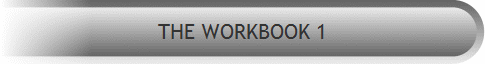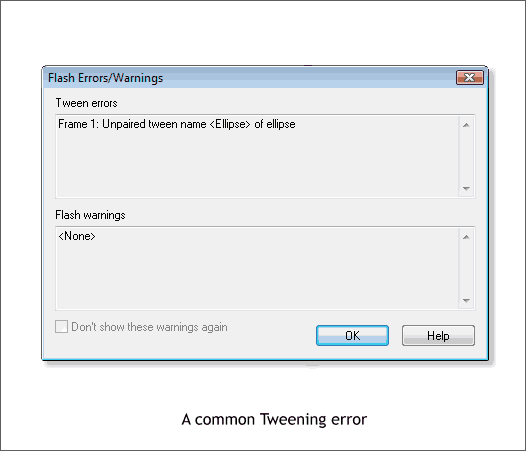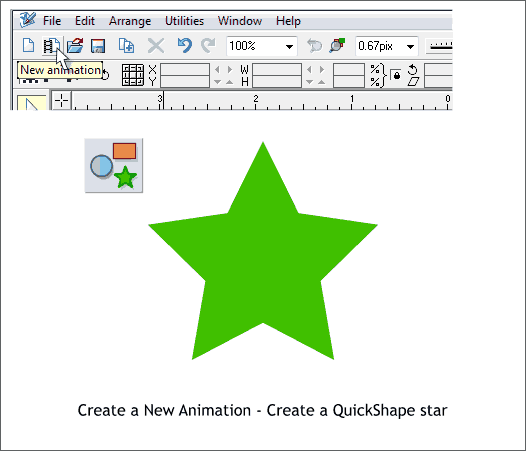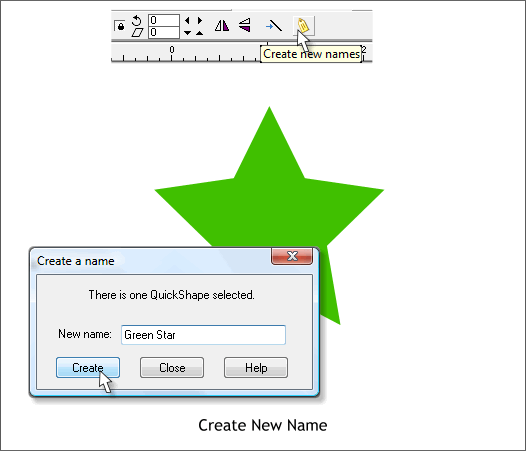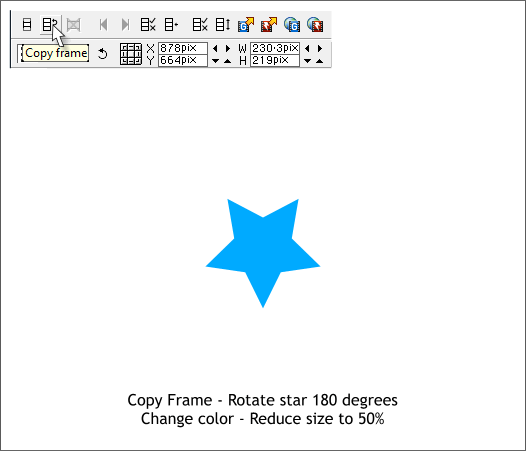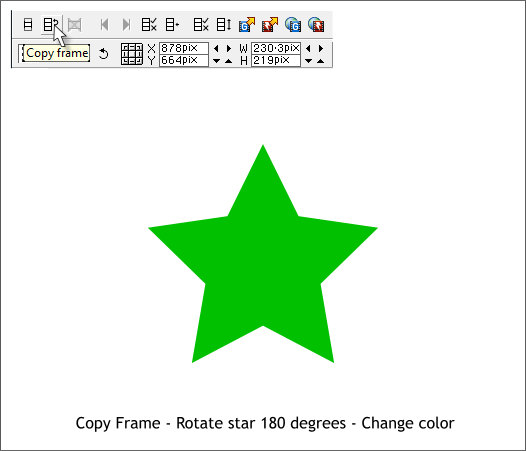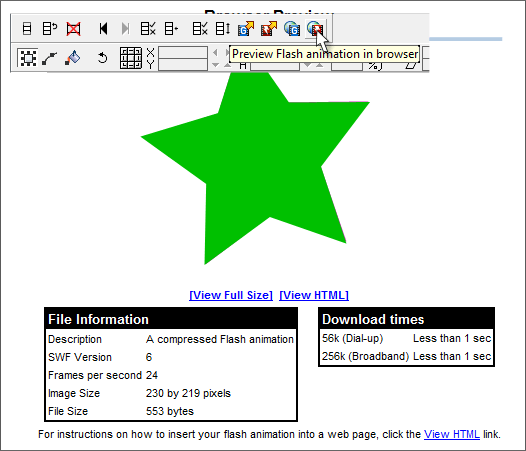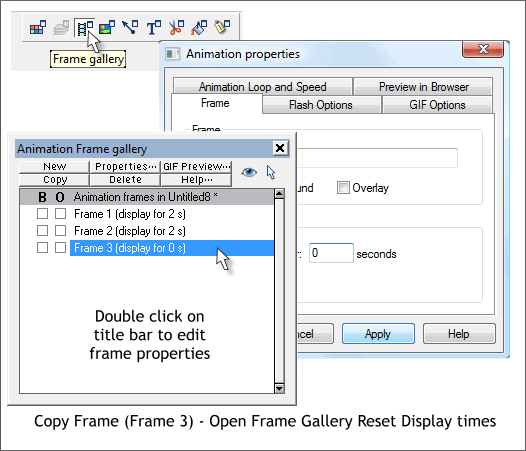|
|
|
A common question is why am I getting the Flash Error message shown above? Tweening is a feature of Flash that automatically creates a series of intermediate animation frames between two Named objects and is an abbreviated way of saying In Between steps. In this article we will look at what is required to tween two Named Objects in Xara Xtreme and Xara Xtreme Pro, and how not to see the above error message. Xara added Flash animation capabilities to Xtreme in November 2006. And tweening was one of the most powerful Flash capabilities as it automatically creates some sophisticated effects, such as rotating an object and zooming in and out on an objects to name a few. But there are a few requirements for tweening to work. Objects to be "tweened" must first be Named in the Name Gallery. We will cover the entire process in a moment. A named object must appear on at least two consecutive frames. If there is only one occurrence of a named object or if the occurrence skips a frame, appears on Frame 1 and Frame 3 but not on Frame 2, for example, the Tweening error message will appear when you Preview the Flash animation or when you Export the Flash animation.
We will create a simple 3 Frame Flash animation starring, what else, a star. Press the New Animation icon on the Infobar (shown above). This opens a new animation window which looks almost identical to Xara's drawing window with the exception the Animation Toolbar is enabled the Layer Gallery is replaced with the Frame Gallery. Using the QuickShape Tool (Shift F2), create a star (a 5-sided polygon). Apply a green fill. Set the outline to none.
With the green star selected, press the Create New Name yellow tag icon. In the dialog, enter a name for the star and press Create. The green star is now a named object that can be tweened.
Press the Copy Frame icon (shown above left). This creates a new frame with the same green star from Frame 1. Select the star and rotate it 180 degrees. Change the fill color to blue and reduce the size to 50%.
Press the Copy Frame icon again to create Frame 3. Rotate the star another 180 degrees, increase the size to 200% and change the color back to green. The star is now back to its original size, color and position.
Press the Preview Flash Animation in Browser icon (shown above). If there are no errors, and there should not be any, Xara Xtreme and Xtreme Pro will launch your web browser and will display the animation. Two Information boxes also appear in the browser window with information about the animation. If there are any errors, they will appear before the animation starts in your browser. One of the most common errors that you might get is Non Round Line Caps and Joins. To eliminate this error, either eliminate the offending outline, or in the Line Gallery (F12) set the Line Joins to Round Join and the End Cap to Round Cap. I think that Xtreme may now do this automatically, so it may very well be a non problem.
Another frequently asked question is how do I know what frame is being displayed? The answer is simple. Open the Frame Gallery (Shift F12). All frames are listed. To go to a specific frame, click the frame's title bar. To complete this tutorial, let's adjust the time each frame displays. So open the Frame Gallery. Double click on any frame's title bar to open the Animation Properties dialog (shown above). In the Display This Frame For: text entry box, enter a time in seconds or fraction of a second, and press Apply . (You have to press Apply after each change). Change the display time for frames 1 and 2 to 2 Seconds. Change the display time for frame 3 to 0 Seconds. This will create an endless rotation of the star.
Here's what the animation looks like. It's not Cecil B DeMille but it's a start and there are no error messages. For a more complete Flash tutorial see the July 2007 Xara Xone Tutorial.
|
|||||||
|
|