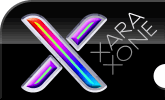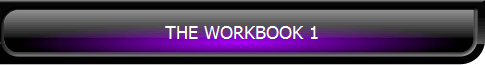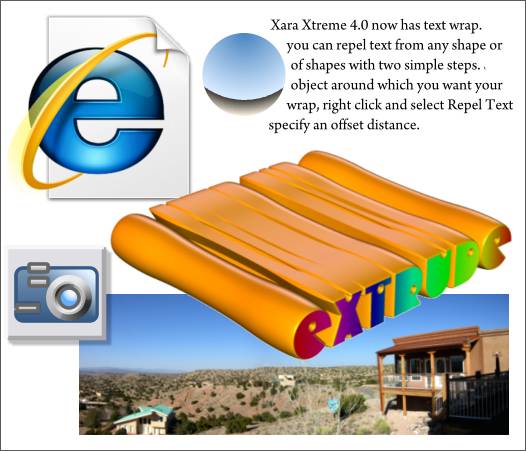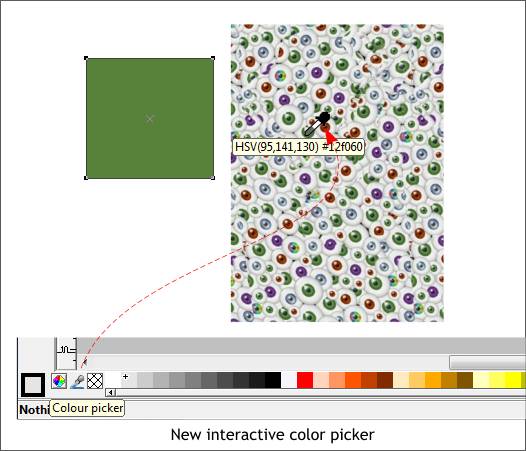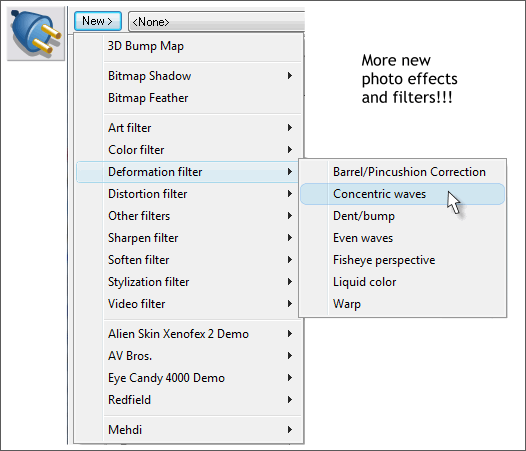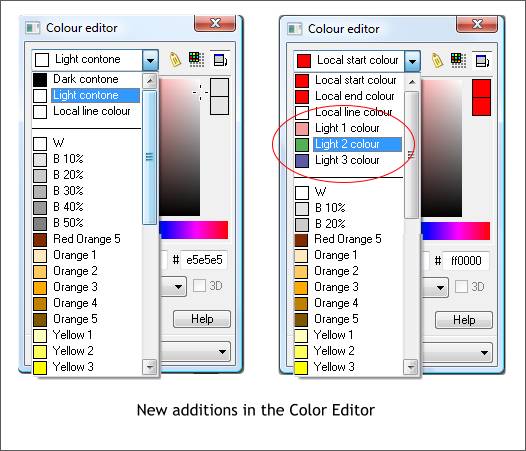|
|
|
Xara Xtreme 4.0 and Xara Xtreme Pro 4.0 are filled with pleasant surprises a few of which are illustrated above and which I will cover in this Special Edition Workbook. The next Workbook will appear in the regular rotation. There are two new tools, the Photo Tool and the Extrude Tool! I'll cover these two new tools in depth on the next few pages. There are many improvements and new features in the Text Tool including Wrapping Text Around an Object! Xara calls it Repel Text and it is easy, and really cool. The Text Tool additions are covered on Page 2. The Photo Tool is covered on Page 3. What is that Internet Explorer 7 e icon doing on the page? It was created when I exported a web page with the new WYSIWYG HTML Export option. This is really hot and integrates the features you love best in Xara with web page and web site creation. I'll cover this on Page 4. The View Quality slider has been simplified and expanded at the same time. There are fewer tick marks on the slider but one more View Quality setting; Super High Quality . If you have noticed that bitmap images displayed at a higher than screen resolution—say a 300dpi image displayed at 100% zoom factor—appear pixelated unless you zoom in to 300%, then you will appreciate that these images now display at 100% Zoom factor as good as they would at 300%. Seeing in this case is believing. And normal bitmaps and vector objects are now rendered even sharper and faster to boot. Xtreme Pro 4.0 now can take full advantage of multi-core processors making the World's Fastest Vector Drawing Program even faster. Fasten your seat belts! (did I really say that?) There is now a handy dandy Color Picker (the eye dropper) just to the left of the on screen color palette. Just drag over any color and the color is sampled and the color space (RGB, CMYK, HSV, etc.) and Hexadecimal number displayed. For those of you who always whine about Illustrator's method of Object Selection, now you can stop whining. You can have it both ways. A new option in the Page Options menu, General section lets you define a selection just if part of the selection rectangle touches the object. Here are a few additional improvements that did not fit into the other sections of this Workbook.
A Color Picker (the eye dropper tool) has been added to the Color Line at the bottom of the page. Drag it over any color and the selected object change color. A tool tip appears over the sampled color and gives the color model and values, plus the Hexadecimal equivalent. Hexadecimal values are used in HTML documents to specify colors.
The Live Effects Tool is bursting with new additions as shown above. And unlike some of the filters found in the drop down list which are trial versions, these are included at no additional cost. As in FREE! And these filter effects are non-destructive. Which means you can apply one, two, or two hundred effects and then in a minute or two minutes, a decade, you can remove or edit any or all and return to your original photo. So try though you might (and I am sure you will try) you cannot destroy the original photo. Trust me, I'm a doctor and I know these things. OK, I'm not a doctor, but just trust me anyway, OK?
The Color Editor has seen some improvements and additions as well. If you have a photo selected and have opted not to have those pesky menus pop up when you right click on a color on the screen palette, you can still create a Contone (a continuous tone photo with two colors like a duotone). Just select Light Contone or Dark Contone from the Choose Color to Edit drop down menu and make your edits. They are applied in real time. This next screen capture relates to the new Extrude Tool, covered on Page 5. You can edit individual light colors or if you have a group of extruded objects selected, you can edit all the light colors at one time. Xara 3D users will be familiar with these three colored light sources. Click here to download your FREE trial version
|
||||||
|
|