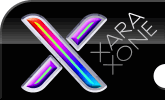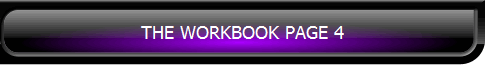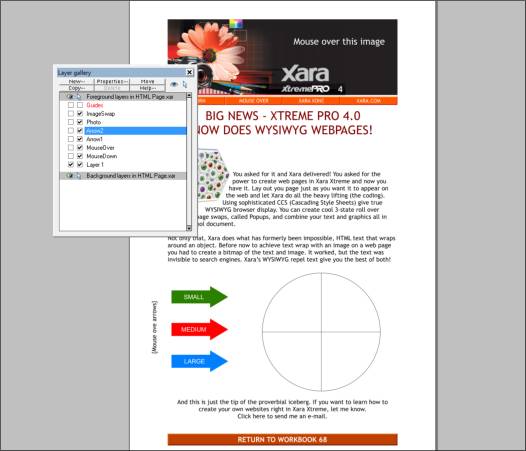|
|
|
For years, Xara has flirted with web page creation in Xara. Sliced images and the Nav Bar and Button Tool wrote HTML code which with a bit of arm twisting and hair pulling could be added into web page creation applications. Adding Web Addresses has been a feature for some time too. But creating an actual website in Xara? No way. Way! And, way cool! While Dreamweaver or NetObjects Fusion need not worry (for the moment anyway) if you need to create a simple, or not so simple, web page or web site, now you can. The screen capture above shows the WYSIWYG (what you see is what you get) layout I created which I will show you in a minute. By using a few layers, I have created a web page with linked rollover buttons, image swaps, true HTML wrap around text (eat your heart out Dreamweaver and NetObjects, this is the real thing). I won't go into too much detail at this time as I will cover this in the next Workbook. While I have only created a single web page, you can create a complete linked multipage website, either using your own design or by using some of the new HTML website templates. What always amazes me about the programmers and developers at Xara is they look at something like web page design and say, how can we do that? Then they look at what they already have (case in point, you could create a multipage document by putting each page on a separate layer, which in turn led to multipage documents which led to multipage PDF documents). and then how can we make this existing technology do what we want it to do. And then of course, they do it! Click here to see the actual web page. There are a lot of simple mouse over effects along with live text wrapping. And since all the text is HTML text, and not a bitmap, it is visible to search engines such as Google. When you come back and before you skip to the next page (The Extrude Tool) a few additional words. Xtreme 4.0 creates the web page or web site. But it does not upload the site to a web server. To do this you need a few things: a web host (a website that provides server space for users to post websites), a domain name if you want people to go directly to your site, such as www .xaraxone,com, and an FTP (file transfer protocol) application to upload your files to the web host's server. There are many options for all these things and your editor will be happy to advise. Use the Send e-mail link on the bottom of the next page. Click here to download your FREE trial version
|
||||||
|
|