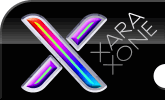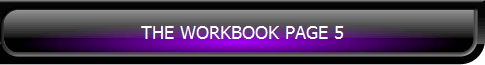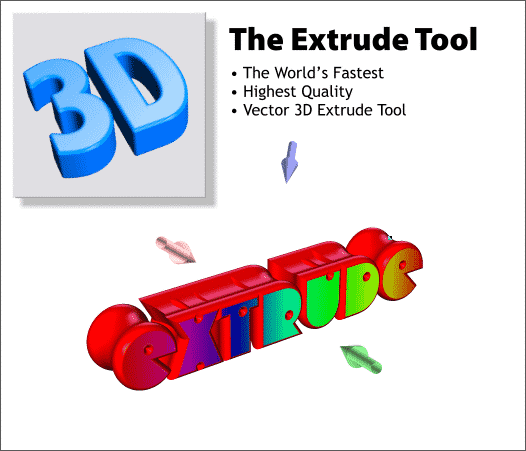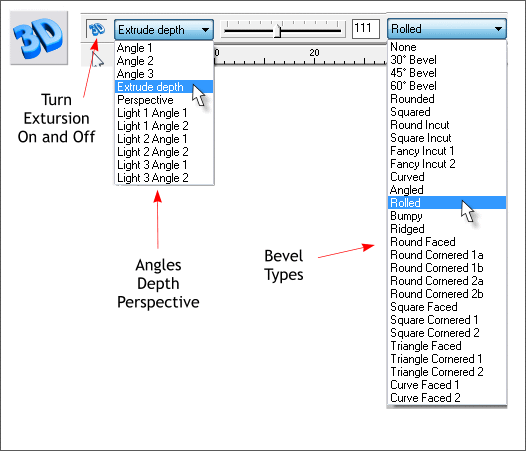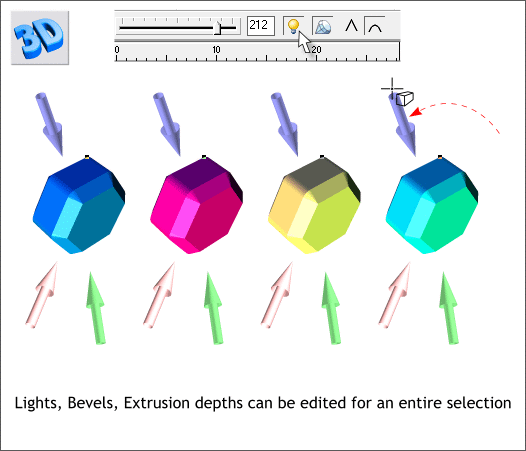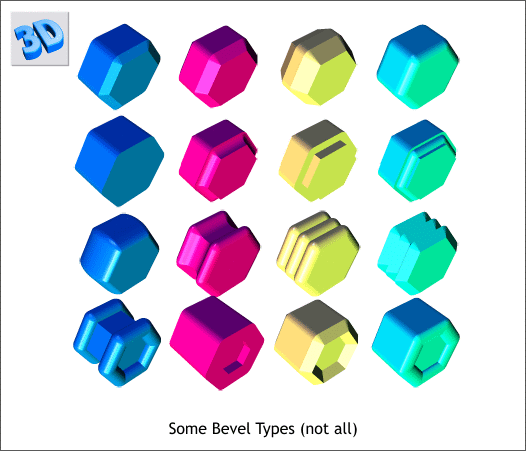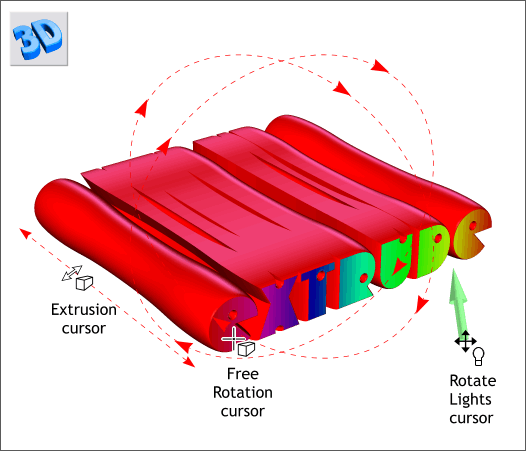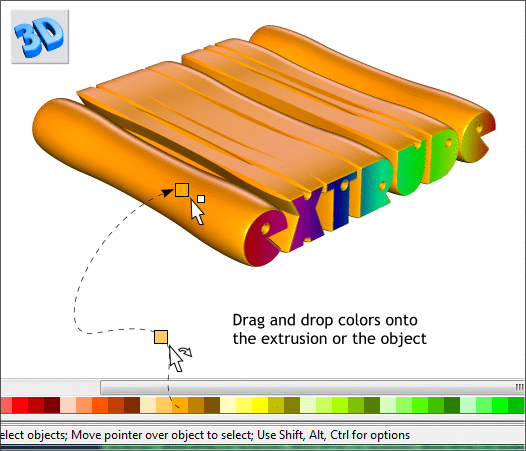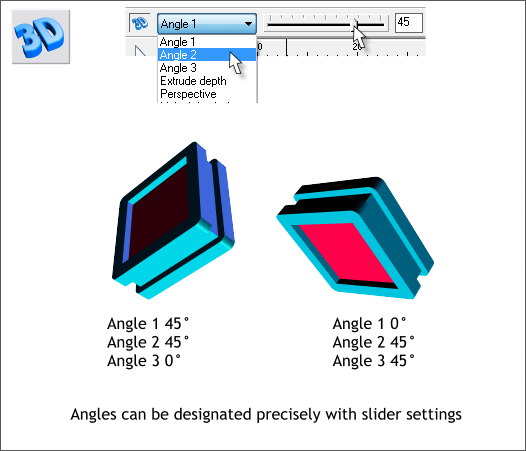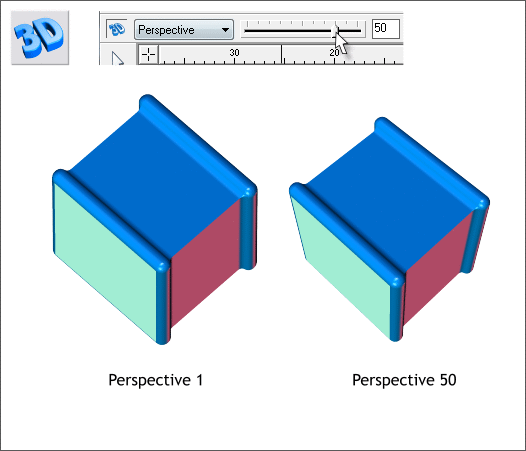|
|
|
It would appear that Xara 3D has found its way into Xtreme 4.0 in the guise of the new Extrude Tool. If you have used Xara 3D then you will already be familiar with a lot of the features. But in case you have not tried Xara 3D, but even if you have, I'll cover some of the features. And the next Guest Tutorial (April 15) will feature a really cool tutorial using the Extrude Tool.
Here is the context sensitive Extrude Tool Infobar. You press the little 3D icon on the far left to turn the extrusion off or back on again. There are two drop down menus. The first uses the slider to adjust the three angles, the extrusion depth, the perspective, and the light angles. If you have ever lost a light behind an object, you'll really appreciate the ability to move the lights with the slider. The second drop down list contains all the Bevel Types. If you can't find the bevel effect you are looking for in here, you probably don't need it.
To the right of the Bevel Types drop down list is the Show Lights icon, and Matt / Gloss icon, and the Bevel and Rounded Corner icons. A really handy new features is batch changes. In the example above, there are four extruded objects. With Show Lights enabled and the four extruded objects selected, if you drag one purple light, all the purple lights move in exactly the same direction. In fact, any change you make is applied to all the selected extruded shapes. Or, you can make the changes one at a time. Xara leaves it all up to you.
Here is a selection of Bevel Types.
The Extrude Tool cursor changes when it is over certain parts of the extruded object or over the lights. To free rotate the extruded object, place the cursor over the face of the object and drag. To increase or decrease the depth of the extrusion, drag the extruded area. To rotate the lights, drag any of the colored arrows. But remember, you have the option of doing these operations with the sliders or numerically as well as intuitively.
As with beveled objects, you can drag and drop colors onto the face or the extrusion.
Rotation angles can also be specified.
Extruded objects can also have perspective. This just highlights some of the features of the new Extrude Tool. And that's it for this Special Workbook edition. Your questions, comments, observations, and just general chit chat are always welcome. Click here to send me an e-mail response. (No Salesperson Will Call. Honest!)
Click here to download your FREE trial version
|
||||||
|
|