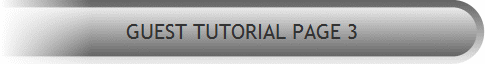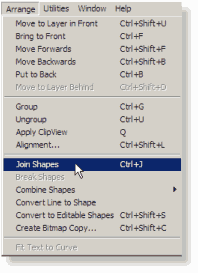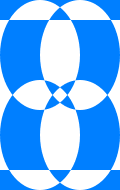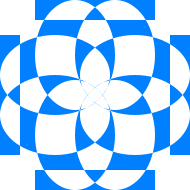|
The Xara Xone Workbook - The best, easy and fun Xara X tutorials |
|
|
|
THE XARA CONFERENCES | XARA.COM | XARA ONLINE | GRAPHICS.COM TOP SITES | ALL WORKBOOKS |
|
Now hit Ctrl-j (menu Arrange > Join Shapes).
And BANG! Hey! That's kind of a cool pattern already!
Next, we're going to do a simple set of operations over and over. 1) Ctrl-k 2) Rotate (90, 45, 22.5, 11,25) 3) Ctrl-a 4) Ctrl-j Ctrl-k clones the shape and places the duplicate shape exactly on top of the current shape. Then, on the first time, rotate the clone 90 degrees by entering "90" in the rotate box and hitting "Enter".
|
||||||
|
|
||||||