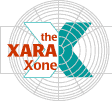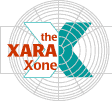|
|
 |
 |
|
 9. Dilation widens light areas and
narrows dark areas. Recommended use after Edge Detection or Isolate Points filters have been used. 10. Robert's Cross lightens the edges and appears to be another form of edge detection.
11-13. Sharpen, three levels increases the sharpness of a bitmap. A slider can be used to fine tune the degree of sharpness. 14-16. Blur, three levels softens an image. A slider can be used to
fine tune the amount of blurring in each strength. Too high a setting produces visible artifacts. 9. Dilation widens light areas and
narrows dark areas. Recommended use after Edge Detection or Isolate Points filters have been used. 10. Robert's Cross lightens the edges and appears to be another form of edge detection.
11-13. Sharpen, three levels increases the sharpness of a bitmap. A slider can be used to fine tune the degree of sharpness. 14-16. Blur, three levels softens an image. A slider can be used to
fine tune the amount of blurring in each strength. Too high a setting produces visible artifacts.
And that wraps up the Bitmap Effects section. As Xara Ltd.'s goal is keeping the file size of Xara X to a
manageable level, I think they could eliminate this entire section and make room for more desirable features.

Here is an image I created using some of the Bitmaps effects. But is it art? You'll have to tell me.
|
|