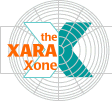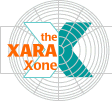. I thought juxtaposing the newlyweds with the derelict home might be interesting. Placing your trimmed pic is easy. I imported the background pic into the same document and sent it to the back using the menu operation:
Arrange > Put to Back (Ctrl+B). Dragging the trimmed shape over the background, however, showed me I was going to have to make some adjustments. 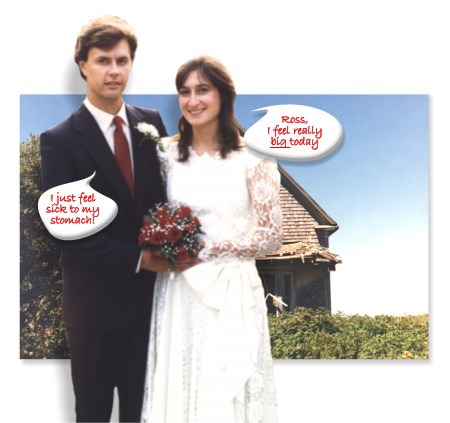
First off, I resized the newlyweds to what struck me as a more appropriate size (no scientific method used). I also noticed
that the lighting of the two images was different. My response was a simple horizontal flip of Heather and I. (It didn't hurt one bit).
Satisfied with the scale and vertical positioning of the
newlyweds I proceded to trim off the part of us that extended beyond the background. I did that by drawing a rectangle over the part not wanted. By Shift + clicking, I Selected that
rectangle plus the shape with us in it. The menu operation: Arrange > Combine Shapes > Subtract Shapes (Ctrl+2) trimmed off our legs faster than you can say "Chop-chop!"
I also added a slight feathering to the newlyweds using Xara X's feathering slider interactively [found on the top right of the Infobar]. It softens the edges and helps merge the overlayed
image with the background. It also creates a slight problem at the bottom edge of the image which required correction. The problem is that the Feathering slider applies to all edges of the
selection equally, meaning that the bottom edge of the newlyweds is being feathered inappropriately.
There is however a simple workaround worthy of a mental note. What you do is clone (Cltrl+K
) the feathered object and remove the feathering from that clone. Now apply a linear transparency such that only the lower edge of that clone is visible. It masks the lower edge of the feathered object. I then
grouped the feathered object and its clone to facilitate any future repositioning I might do.