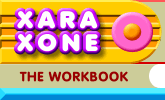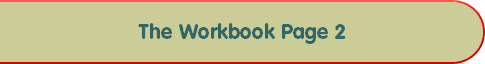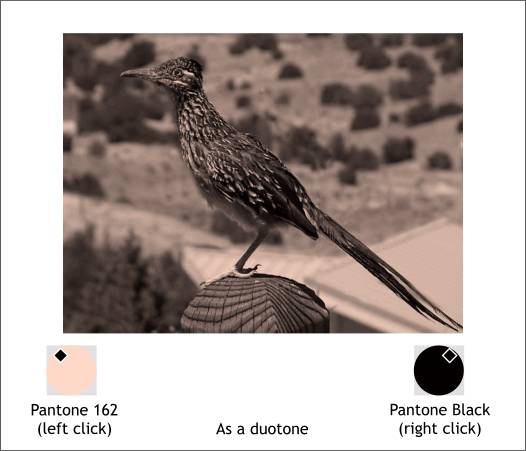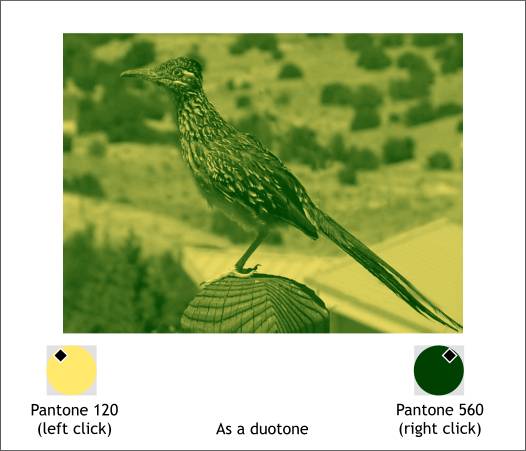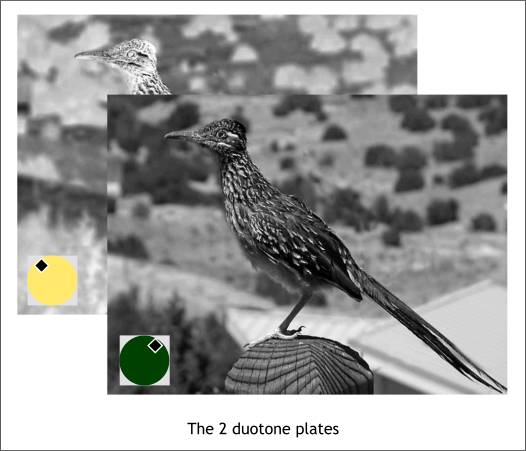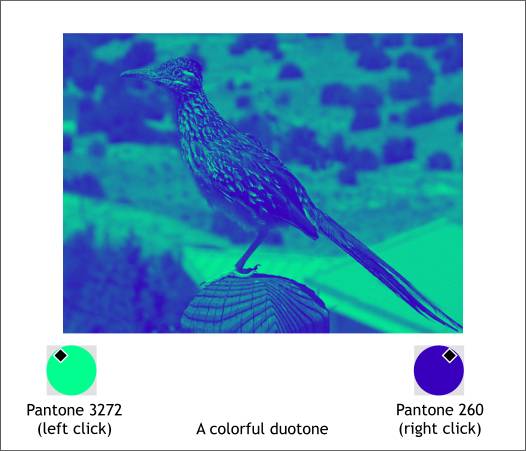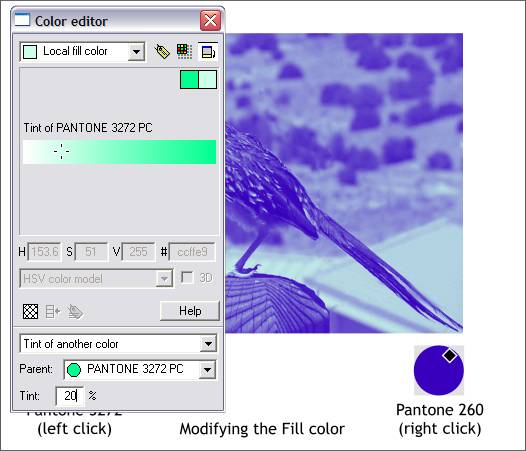|
|
|
In the days when CMYK printing was too expensive for most commercial printing jobs, a 2-color process called a Duotone was frequently used to add a bit of color to a printed photograph. Duotone images contained a light and dark color and could be very subtle, so that a black and white photograph had only a hint of color. Or they could be very vibrant using contrasting colors. In some cases the Duotone photo attempted to look like a color photo by using the 2 most prevalent colors in the photo. Xara has always had the ability to change a color photo into a 2 color photo simply by applying a fill and outline color to the bitmap image. Xara refers to this as a contone, short for Continuous Tone. Adding a fill color creates the lighter colors while adding an outline color creates the darker colors. But before the release of the most recent patch, if these colors were Spot Colors, they would not output as Spot Colors but RGB colors instead.
The photo above is the famous Roadrunner, which also happens to be the New Mexico State Bird. This fellow was kind enough to pose for me so I could have an image to convert to a Duotone. After posing, he spread his wings and like a hang glider, glided off the deck railing and onto the ground. It is a well known fact that Roadrunners only fly in the most dire emergencies. They prefer to, you guessed it, to run.
The New Mexico soil around our house has an adobe pink color so it seemed appropriate to make a Duotone that had the same color. Using a combination of Pantone 162 for the Fill color and Pantone Black for the Outline produced the 2 Spot color image above.
Switching colors produced a very different looking image.
In the Windows > Show Printer Colors fly out menu, you can preview the two printing plates by selecting each of the colors.
You can experiment with different colors to create more unusual effects. But remember you will probably be using these two colors for your text and other graphics if you are producing a 2 spot color job.
Photoshop and Corel Photo-Paint provide a range of controls for making Duotones and blending the colors. While Xara does not offer these sophisticated controls, you can modify the colors by editing the color or colors in the Color Editor (Ctrl e) using the Tint of Another Color option as seen above. Just move the slider to see the effect on the color in real time.
|
||
|
|