|
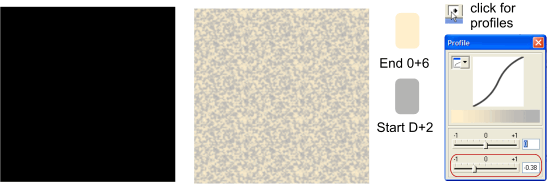
To begin we will prepare our grout. Draw a 175 pixel square.
Apply a Fractal Plasma fill using Kalm’s Colours D+2 for the start or center fill handle, and 0+6 for the end or outer fill handles. Set the Fill Tiling to Repeating
Tile, and set the Profile settings bottom slider to -0.38. Reduce the fill size for a finer stone like appearance.
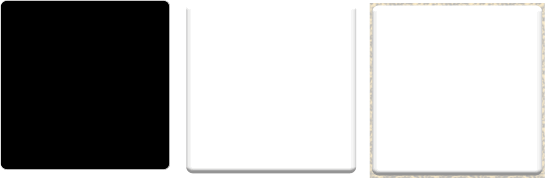
Now we are ready to make our tile. Draw another square, this one 170 pixels. round the corners, I used a setting of 0.051 for the curvature. Right click and drag a copy and set it aside for later use.
Next, make the square white and apply a 5 pixel inner rounded bevel. Using the drop down list next to the slider set the Contrast to 75%, the Light Angle to 268° and the light elevation to 26°.
Center the white tile on top of the grout background that we created earlier.
|