|
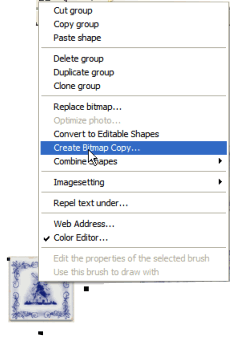
Make a bitmap copy and use it as a seamless tile. I exported a bitmap copy to a folder of fills
that I have added to the fill gallery and I can drag it from there to apply it to any object.
TIP: In Xtreme 4 and Xtreme Pro you cannot copy and paste a bitmap fill. However, select the bitmap with the Fill Tool, then select Repeating from
the Fill Tiling drop down list. Now you can copy the bitmap and paste it to another shape. Adjust the fill path arrow handles to adjust the size and rotation of the fill.
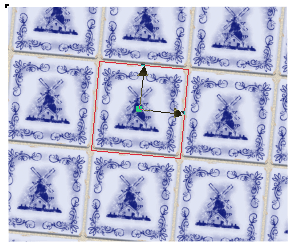
Here is the tile applied to a square, resized, and rotated.
I hope you enjoyed this tutorial. If you have any comments or questions, use the e-mail link below.
Frances (angelize)
|