|
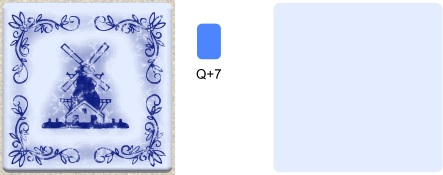
Make another duplicate (Ctrl+d) of the extra square and apply Kalm’s Colours Q+7 and apply a Flat transparency of 85%. Center this over the tile to add a light blue cast.
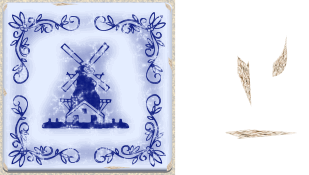
Our tile didn’t survive for hundreds of years without a few chips. Draw some irregular shapes with the Freehand and Brush Tool. I enlarged a few of mine so
you can see them better, and give them a Stone 8 bitmap fill from the Bitmap Gallery. Apply a slight amount of feathering and place them around the edges of the tile.
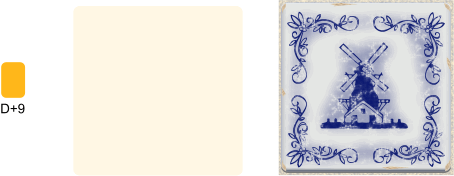
We’re now finally going to use that square that’s been waiting. Give it a Kalm’s colour of D+9 and apply a Flat Stained Glass transparency of 88%. Center this
over the tile and feather it slightly to just show a hint of the brighter colour at the edges.
|